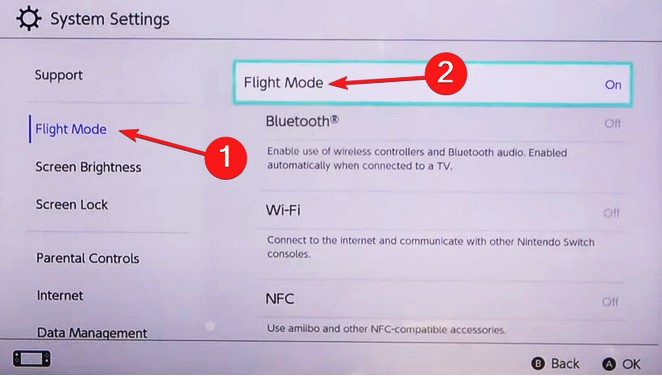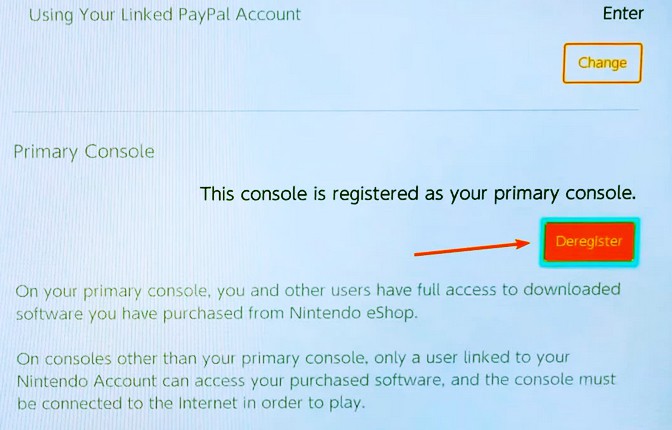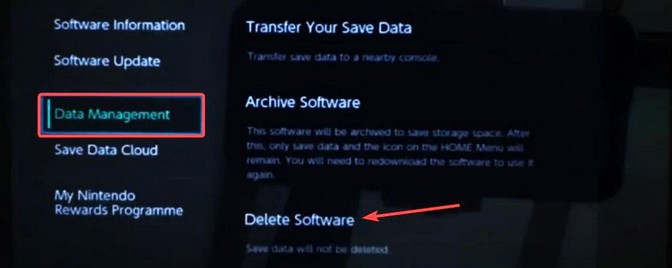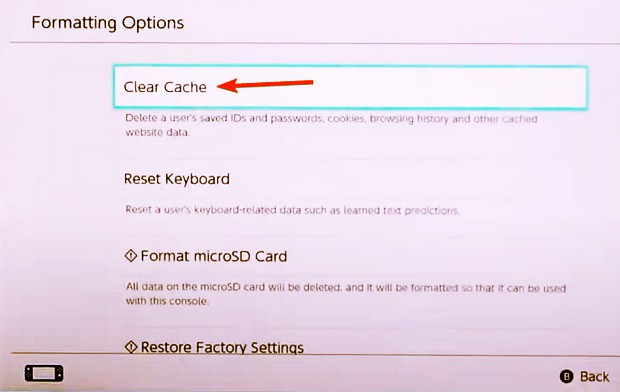To play Nintendo Switch games offline, download them from the Nintendo eShop or use a cartridge. If the game tries to connect to the Internet while loading, you use a non-primary console. Discover how to play your favorite Switch games without an internet connection!
The Nintendo Switch lets you play games offline if the game supports it, you’ve downloaded it, and you’re using the primary console. Also, if you load the game from the cartridge, you can play it offline.
It probably needs an update if a game doesn’t work without an internet connection. The error message should clearly say that.
How do I play Nintendo Switch games offline?
Connect your Switch console to the Nintendo account, configure it as the main console, enter the Nintendo eShop, install the game(s), download any pending OS updates, and begin the game. It should now work without any problems.
Ensure that you use the same profile used to buy the game.
What can I do if I can’t play Switch games offline?
Before we dive into the more advanced solutions, let’s do some quick checks:
Ensure the device you’re using is set as the main console and has the same profile as the one used to download the game.
Check if the game can be played offline. You can play most downloaded titles offline in single-player mode.
To get started, connect to the Internet. Then, install any game or console updates that are waiting. Finally, check for any improvements that may be available.
1. Re-enable the airplane mode
1. To access the Settings, press the Home button on your console.
1. To turn off Flight Mode, follow these steps:
- Go to the navigation pane.
- Choose Flight Mode.
- On the right side, select the Flight Mode entry.
- Press A to turn it off.
1. To enable Flight Mode, press A. Then, see if you can play Nintendo Switch games offline.
1. Flight mode can also improve Splatoon 3 connection problems.
Re-register the console as primary
De-register the console
1. Please close any open games on your Nintendo Switch console.
2. Visit the Nintendo eShop.
3. To identify who is using the Nintendo eShop, simply choose your account from the provided list.
4. Click on your user profile located in the top-right corner.
5. To deregister, simply go right, scroll down, and select the Deregister option.
6. Once again, select “Deregister” when prompted for confirmation.
Re-register the console
1. To re-register the console, link your Nintendo account and use it to access the Nintendo eShop. That’s all you need to do. The device is set as the primary console automatically.
2. To verify, follow these steps:
- Go to your user profile in the Nintendo eShop.
- Scroll down on the right side.
- Ensure it says, “This console is registered as your primary console.”
3. If you have a subscription to Nintendo Switch Online, you can now download your cloud backup files. It means you can play your downloaded Nintendo Switch games offline.
Redownload the games
1. To start the game, select it from the main menu and press the + button on your console.
2. Enter the password to verify your identity and complete the deregistration.
3. Go to the Data Management tab and choose Delete Software on the right side.
4. When a confirmation prompt appears, select the appropriate response.
5. Select “Clear Cache.”
6. Click on the “Reset” option when prompted for confirmation.
7. To finish, restart the console and download the game from the Nintendo eShop.
When you start the game on Nintendo Switch, if it’s already set as the primary console, it will run smoothly without needing to check for an Internet connection.
Here are some great Nintendo Switch games that you can play offline: Hollow Knight, Divinity: Original Sin 2, Zelda BOTW, Mario Kart 8 Deluxe, and Minecraft, among others. You can load some games directly from the cartridge, while others can be downloaded from the eShop.
Please comment below if you have any questions or want to share your experience playing Nintendo Switch games offline.